Interesting timeline design
01/25/13 | Posted by Kickaha | Category Code Tips
No comments | Permalink |
|
|
01/25/13 | Posted by Kickaha | Category Code Tips
No comments | Permalink |
02/16/12 | Posted by Kickaha | Category Code Tips
No comments | Permalink |
12/18/11 | Posted by Kickaha | Category Code Tips
No comments | Permalink |
10/24/11 | Posted by Kickaha | Category Code Tips
No comments | Permalink |
10/03/11 | Posted by Kickaha | Category Code Tips
No comments | Permalink |
06/17/11 | Posted by Kickaha | Category Code Tips
No comments | Permalink |
04/06/10 | Posted by Kickaha | Category Code Tips
No comments | Permalink |
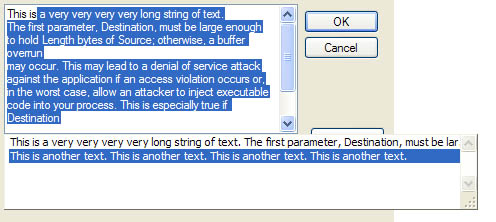
03/02/06 | Posted by Kickaha | Category Code Tips
No comments | Permalink |
08/17/05 | Posted by Kickaha | Category Code Tips
No comments | Permalink |
Cropper is a screen capture utility written in C# on the Microsoft .Net platform. It makes it fast and easy to grab parts of your screen.
08/09/05 | Posted by Kickaha | Category Code Tips
No comments | Permalink |
08/09/05 | Posted by Kickaha | Category Code Tips
No comments | Permalink |
08/02/05 | Posted by Kickaha | Category Code Tips
No comments | Permalink |
"We're Big John and Holly Bergevin, and together we built this site to explain some obtuse CSS bugs in modern browsers, provide demo examples of interesting CSS behaviors, and show how to 'make it work' without using tables for layout purposes."
07/30/05 | Posted by Kickaha | Category Code Tips
No comments | Permalink |
"This topic describes how to register a Microsoft ActiveX object as the viewer or player for a particular media type (Multipurpose Internet Mail Extensions (MIME)). This registration is essential for Microsoft Internet Explorer to launch the correct player when interpreting the standard HTML A HREF tag or the Netscape-introduced EMBED tag. Without this registration, it is impossible for Internet Explorer to guess what application to use to display or play an unknown media file. The registration process associates an ActiveX object with a given MIME type or file-name extension so that Internet Explorer or any other ActiveX control container can launch the correct player for files of that type. Internet Explorer first tries to find a match for the correct media type; if that is not possible, it uses the file-name extension."
07/25/05 | Posted by Kickaha | Category Code Tips
No comments | Permalink |
Summary: The Windows Installer XML (WiX) toolset enables developers to integrate setup development into their daily development process. This article describes why setup should be integrated and how to do so using the WiX toolset both in Visual Studio 2003 and from a custom build environment.
04/07/05 | Posted by Kickaha | Category Code Tips
No comments | Permalink |